Apr 20 2006
Arrgghhhh…screencasting is EVIL…
Hmm spent all day playing with Camtasia and its not as easy as it seems, ended up with a screencast for showing how to use ‘del.icio.us’ of over twelve minutes which works out ehen converted to .swf as being quite large. However the main problem was the fact that Camtasias pre-loader does not work, so had to save and convert in a different way, to finally get it working. You can check it out at this link – note the other problem is I still have a cold and some there are many sniffles!!! LOL.
Decided I will break screencast down into manageable chunks……..the above will end up in three chunks. I do like the flash questions you can add to the presentation but have not tried to connect them to Moodle yet. Tommorrow will be screencastign all day to produce the casts needed for ‘del.icio.us’ and ‘blogline’.
Everybody must checkout ‘del.icio.us’ because now you can upload /import all your favourites /bookmarks from Firefox , and so now end up with a complete bookmarking setup online!!! Wowee!!
Will then use the rest of this holiday to sort out the style sheets and graphics along with adding ‘lesson and assignment’ modules.
Also spent some more time today with the Questionaire module which is actually after a period of time easier to use than expected. So will definitely add this to evaluation.



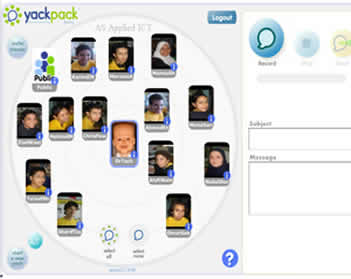
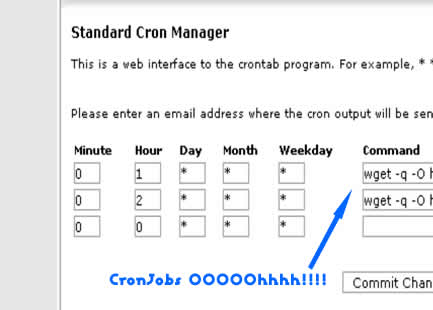
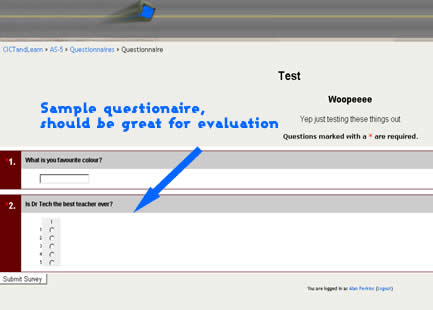
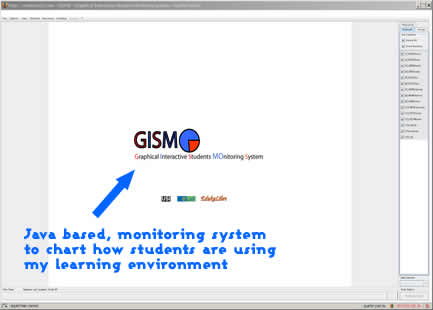
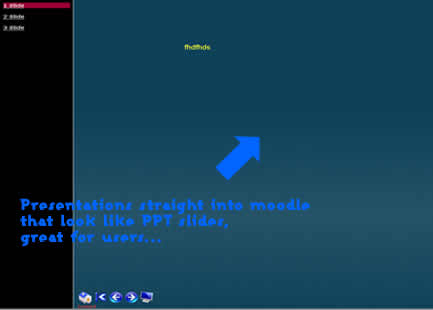
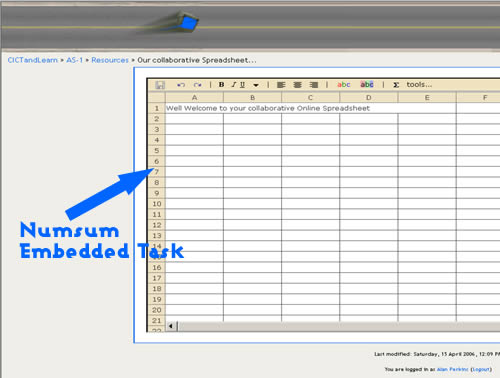
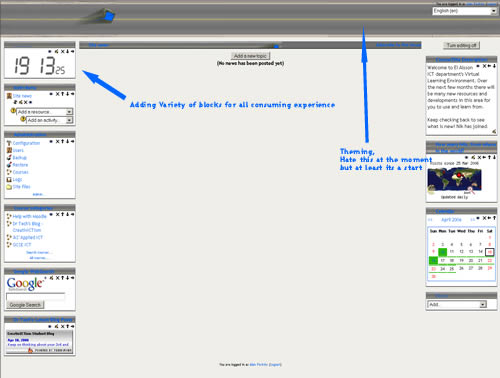

Recent Comments