Jun 1 2008
Frog Leaping Ahead and a gRSShopper…
Having seen so many presentations already from vendors/suppliers of MIS/VLE style education webtools it becomes more and more obvious that most of them are producing out-of-the-box solutions that fulfill the legal needs of state schools owning and running learning platforms in the UK.
But when looking at these options from a more flexible and creative point of view it often feels that any of these systems will initially help those and support those teachers that have not embraced the use of webtools and blended learning techniques but in the longer term constrain both students and teachers within a very corporate and rigid framework. However interestingly enough the Frog platform through the use of webparts and so called Frog Bricks might give the flexibility needed for a truly creative system open enough to allow teachers and students to be able to shape their own learning platform.
Interesting to be meeting John Mell regarding the development of the Ultranet, and will be interesting to hear his ideas about the use of Web 2.0 within corporations. How his ideas will align with Siemens thoughts about Learning Management Systems which aim to control the learner and how they collaborate compared to the very Web 2.0 notion of many pieces loosely joined together informally can make a much better networked learning environment? Does having a blog, link to a wiki, link to a streaming video space like Magnify, link via RSS feeds to mailboxes and aggregators, linked back to a delicious set of social bookmarks enable greater learning – or in fact lead to a more elitist and specialised way of learning for the few. Becta and specifically Charless Crook at Nottigham University has been doing a great deal of research on this topic, and initial findings are published over at the Becta site.
Obviously my mind is not made up, so until then I will continue to wander aimlessly learning with a variety of tools, of which a new one that has entered the realm is called Grasshopper. Stehen Downes new tool which enables the managing of your RSS feeds in a new more community driven way? I have not used it yet, so pop back to CICT at a later date for a review.



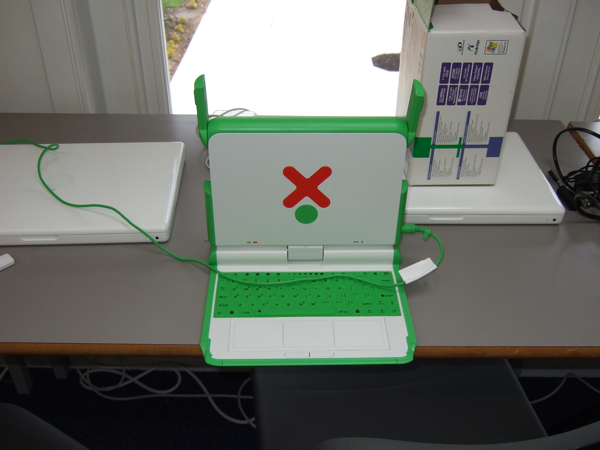
Recent Comments