Feb 7 2012
iPad training course – Twiggy Speaks…
My original view on the iPad honestly was that they were going to be useful but rather more distracting for some students because of the apps available. Four of us now have been using iPads for 2-3 weeks now and I am starting to rethink this distracting and procrastinating issue. In class you do not have a lot of time to mess around as it is and with the help of the iPad I have been able to make notes a lot quicker and I have become more organised as a result as well.
This is also due to the fact of the applications we have installed as a class. The apps that we got were notability, myhomework, good reader, google, keynote, dropbox (at the start). Dropbox is an app that I also downloaded onto my laptop and how it works is that I can put any document into that Dropbox account and I will be able to open it up on my iPad or you can also do it the other way round where the document on your iPad can be put into Dropbox and can be opened up on your laptop.
Good reader is an app that we also linked to Dropbox. It is an app that can automatically refresh any folder that has been linked to it and you will able to see any updates that have been made to the folder. We also linked our google docs account to google reader meaning that we will be able to access any sort of document on google reader and we can also link other people to that folder like and share files and it could be useful for teachers as they can update the folder with files they want their student to have.
The two apps that I like the most are notability and myhomework. With my homework you create a list of us subjects on the side and when you want to add homework, you simply just click on the add sign and all you have to type in is the description and the rest is like a checklist, like due on what date, or what subject. Notability is where I make all my class notes, whether it is typing or writing with a stylus. I can easily change the paper style to lined or square and quickly change the color of the ink. With the help of a stylus, I can easily write as if I was writing on a piece of paper and easily draw diagrams on it. Another thing with notability is that you can also record as you are working, like record the teacher talking. This can be helpful when your making notes and you are not able to keep up with the teacher.
However, before the iPads were introduced to teachers, they were a little skeptical about this pilot program because they were not sure how iPads could be used in a classroom situation without being a distraction. When the teachers finally got their iPads they started to realise the use of the iPads and thought to themselves that iPads can be used in a constructive way. There is a problem to this though, after looking at several teachers I came to the conclusion that it will take some time for some teachers to use iPad in the classroom scenario creatively and effectively cause as of now I feel like teachers are going to be wasting a lot of time trying to figure out on how to use the iPad rather than actually using it. It also goes for some students as well cause they were using the iPad as a five year old would.
Nevertheless So far I have found the use of iPads very useful and they have made me a lot more organised and efficient. So far so good….. 🙂



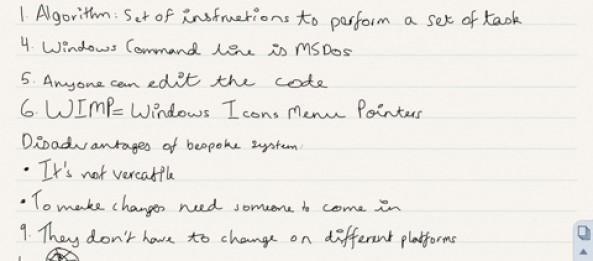
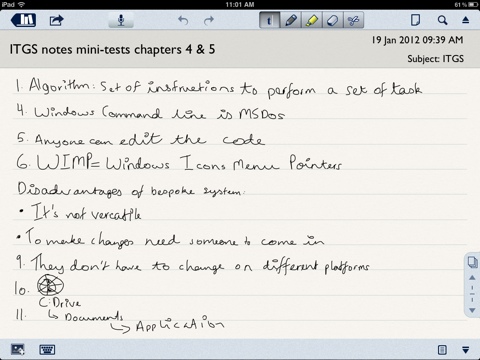
Recent Comments