Feb 7 2012
So far so good says SkySteel…
Now we are using our iPads for almost a month and it is helping me too much in my classes. I’m mainly using my iPad for note taking and organising my notes. For note taking I’m using notability. It is the most useful one for note taking. You can type your notes or you can easily write it down with the help of staylus. You can draw graphs, figures. Tables and you can insert them in to your notes. The other feature of notability is you can take pictures and insert them in to your notes. For example in economy class we are using so many graphs and tables. Sometimes I just take the picture of the board and take notes on the picture so I can remember what the graph was about and which line represents what etc… Also you can organise your notes very well notability. You can add subjects and categories so you can easily find your notes. The best thing is about notability is you can study where ever you want. I personally study while I’m traveling in the bus. It is easy because you don’t have to take out your huuuuge folder from your bag. You can easily access to your all notes in a couple of seconds.
The other feature that I mostly using is to do apps. I’m using my homework app to record my homework. With my homework app you can add classes so you don’t have to type the class. Also you can add priority and reminders to your homework so you never forget your homework. You can add due dates too.
I must admit that, with an iPad in front of you, you get distracted if you bored in the class. Couple of times I have read news or checked live scores of the live tennis games but then I concentrated to the lesson again.
iPad trial is going very well now. It is a very helpful tool to use. Thanks to Dr. Tech, we are able to use iPads in school now.



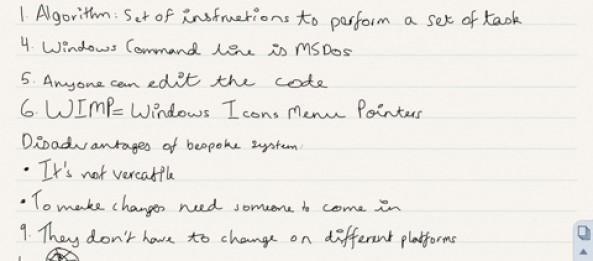
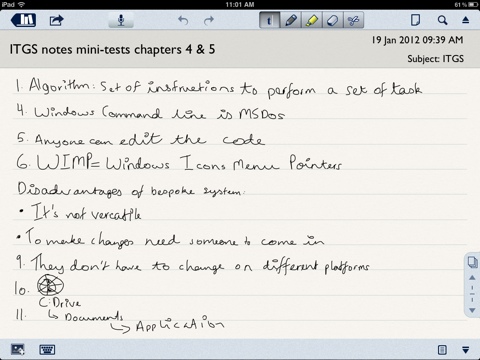
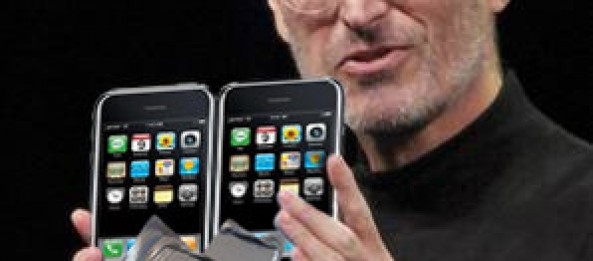




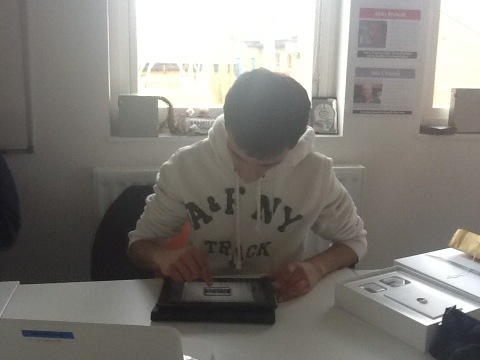


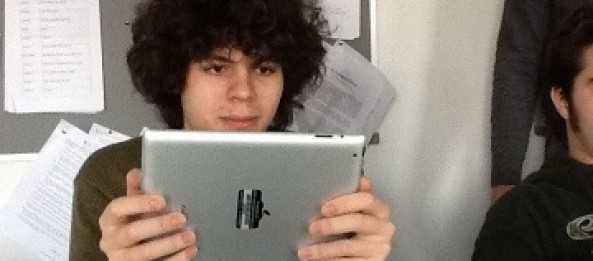
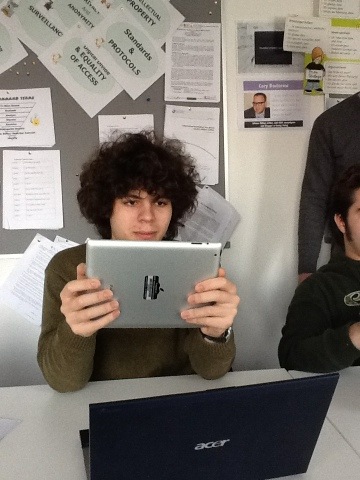

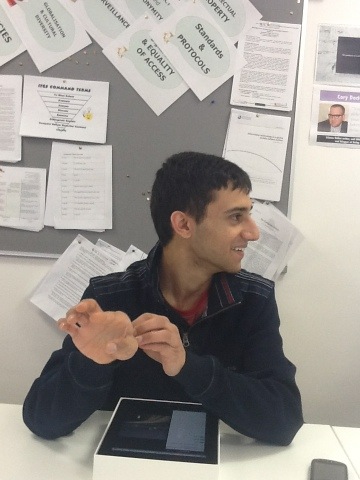
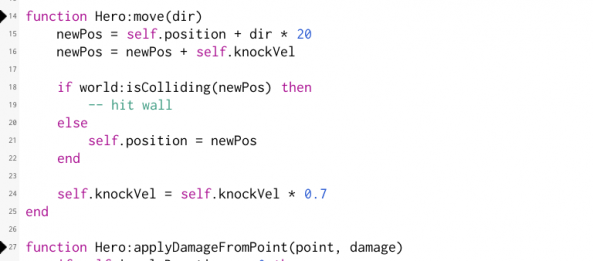






Recent Comments